Access Header Layout Settings
Go to Customize > Header > Main Header > Layout to configure your header layout.

Add Additional Elements
- After selecting your layout, scroll down to the Elements section. Here, you can add extra elements to your header based on the layout you chose earlier.
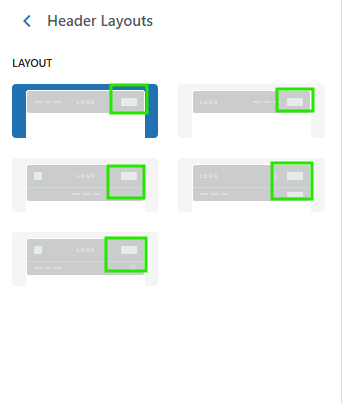
You can use these sortable fields to select the elements you want to display:

Based on your element choices, new options will show up automatically in the Customizer. You can use these options to configure your selected elements.
