- How to Enable the Sticky Menu
- Navigate to Customize > Header > Main Header.
- Scroll down to the Settings section.
- Toggle the Enable Sticky Header option to activate it.
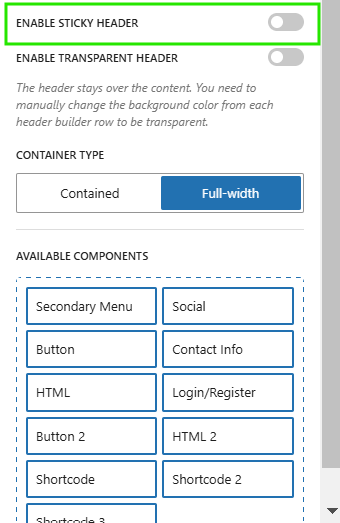
2. Choose a Sticky Mode:
- Always Sticky: The menu bar remains fixed at the top of the screen while scrolling up or down.
- On Scroll to Top: The menu bar becomes sticky only when you scroll back up to the top of the page.