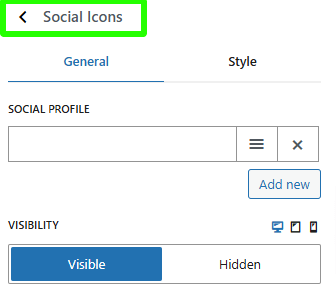In Emoza you can display your company’s branding in key locations, including the footer. To access copyright settings, go to Customize > Footer > Copyright Area.
Available Copyright Area Options
- Container Type: Choose whether to keep your copyright content within a fixed container or extend it to full width.

Footer Credits:
- Add custom footer credits here. HTML is supported, and you can also use the following tags:

Social Profiles:
- Add links to your social media accounts using the Social Profile option. Emoza will display icons for each link in SVG format. You can rearrange these links by dragging and dropping them.